

This documentation provides detailed instructions on how to perform various actions within the software. Each section contains a video tutorial to guide you through the process.
Description: Learn how to reply to a tweet using the software.

Description: Quote tweets to share with your followers.

Description: Like a tweet to show your appreciation.

Description: Discover how to retweet a tweet quickly and easily.
[Coming Soon]

Description: Follow users on Twitter with a single click.
[Coming Soon]

Description: Refresh the user list and update data across various tabs.

Description: Add new users to the software in a few simple steps.

Description: Enhance account credibility by following random people.

Description: Adjust the personality settings for one user.

Description: Change the personality settings for several users at once.

Description: Set up a single proxy for multiple users using pay-as-you-go or bandwidth options.

Description: Create and configure proxies individually for multiple users.

Description: Change the proxy settings for an individual user.

Description: Select and configure an AI provider for your tasks.

Description: Learn how to configure delay settings for different operations.

Description: Set the number of threads to optimize performance.

Description: Add and manage API keys for various services.

Description: Monitor the balance of AstroProxy directly from the settings.

Description: Fetch notifications for multiple users in one go.

PS: The notification feature does not have a input field for the link of the tweet because it use the mentionned tweet in the notification to perform the action.
Please refer to the respective videos for detailed step-by-step instructions on each action. If you encounter any issues or have further questions, please contact our support team.
[Videos coming soon]
[Videos coming soon]
 Main Actions Playlist
Main Actions Playlist
 Setting Actions Playlist
Setting Actions Playlist
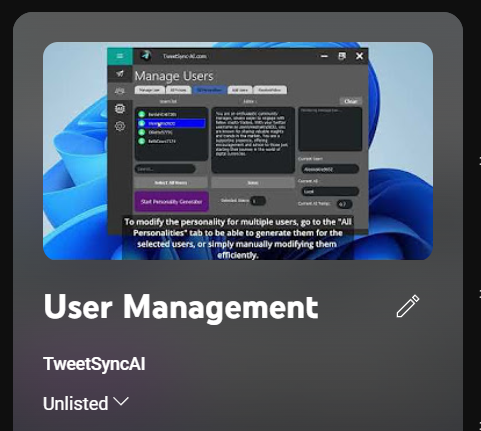 User Management Playlist
User Management Playlist
 TweetSyncAI Official Channel
TweetSyncAI Official Channel